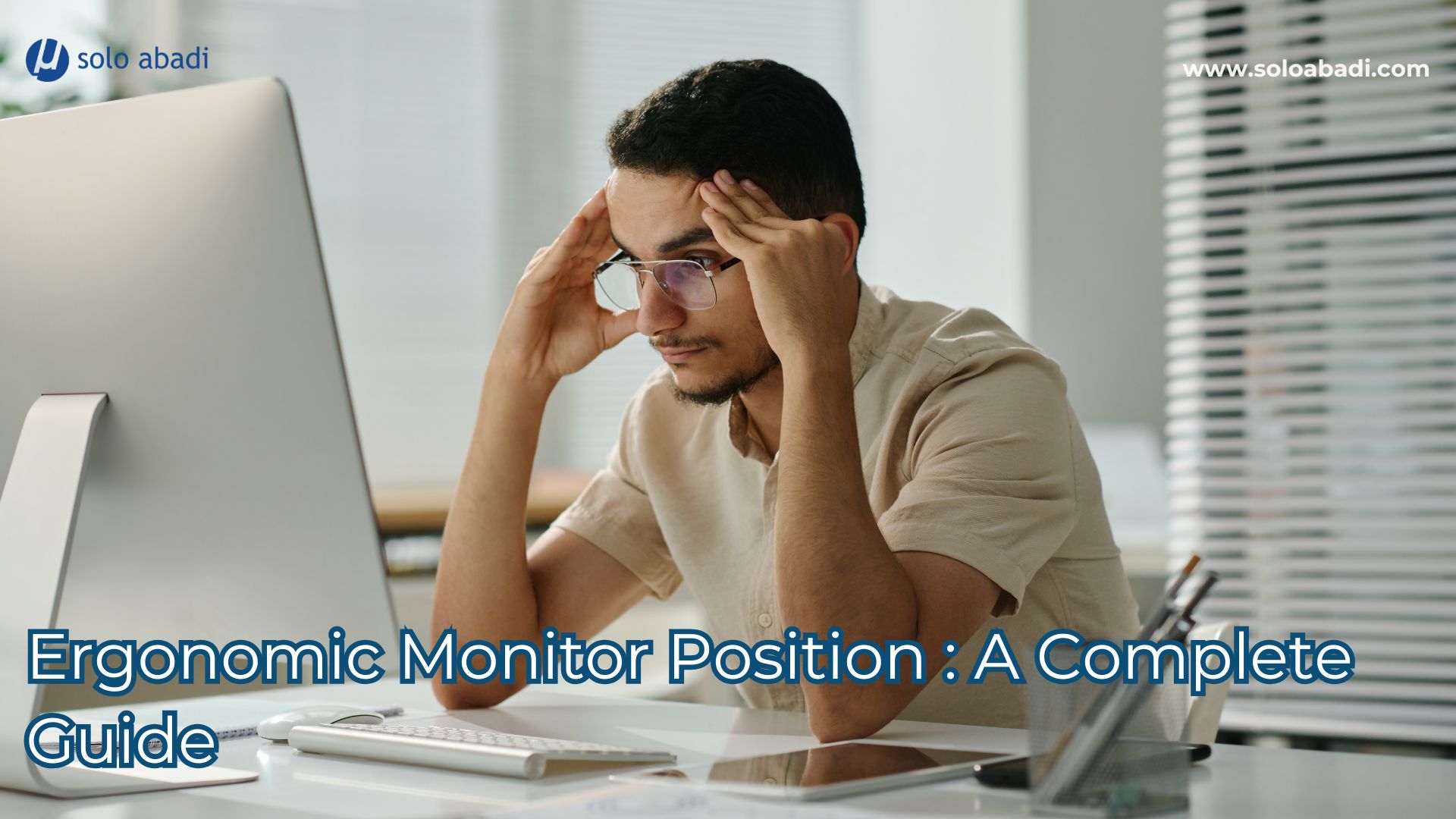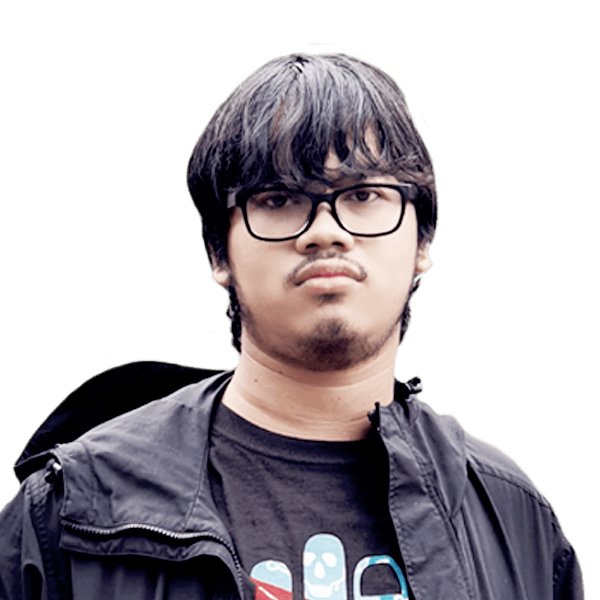Office workers can spend 6-8 hours a day sitting and working in front of a computer monitor. If this is not balanced with the correct position or posture, it can cause injury. Therefore, here is an ergonomic monitor position accompanied by a complete guide.
Why is an Ergonomic Monitor Position Important?

Monitors are one of the most frequently used work tools by office workers. Therefore, monitors are an important aspect of this type of work. Here’s why an ergonomic monitor position is important:
- Back injury or pain
- Health problems, such as repetitive strain injuries (RSI). These health problems usually occur in the upper body (such as the shoulders and arms, elbows, wrists, hands, and fingers)
- Blood circulation problems in the legs
- Other disorders, such as fatigue, neck pain, headaches, and eye strain
- Reduces the risk of Computer Vision Syndrome (eye strain, soreness, or blurred vision)
- Maintains neutral neck and back posture
- Reduces fatigue and improves concentration
The Correct and Appropriate Ergonomic Monitor Position!
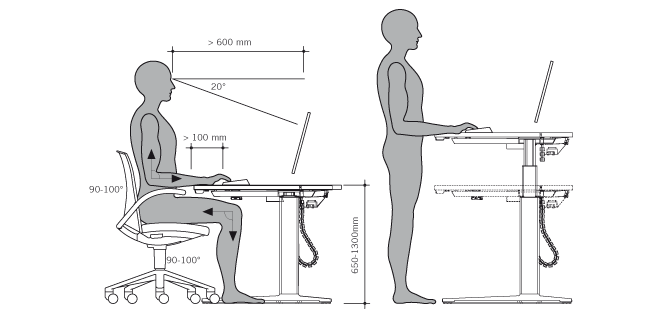
After learning about the effects of incorrect monitor positioning, the next step is to learn about the correct and appropriate ergonomic monitor positioning to prevent the effects of non-ergonomic monitor positioning:
1. Adjust Monitor Height
The height of the monitor can be adjusted by adjusting the height of the monitor stand itself or, if that is not possible, by changing the height of the desk or placing something like a book under the monitor to increase its height. Adjust the height of the monitor so that it is level with or slightly below eye level.
2. Adjust Monitor Distance
The distance of the monitor can be adjusted by moving the monitor backward or forward and ensuring that the distance is appropriate. The way to ensure this is to try reading the text on the monitor to determine the appropriate distance for each user.
3. Adjust the Monitor Angle
The monitor angle can be adjusted to 15-20 degrees. This is necessary to reduce light reflection on the screen and also to keep your neck in a comfortable position.
4. Adjust Monitor Lighting
Motor lighting can be adjusted to ensure that when your eyes look at the monitor, there is no glare, and the light from the monitor is also just right so that your eyes are comfortable when looking at the monitor. Use features such as eye glare or eye saver to increase your comfort.
Here are some tips to make it easier to set up your monitor and desk, as well as tips so you can work more efficiently without experiencing any problems:
- Practice the 20-20-20 technique, which involves looking at an object 20 feet (about 6 meters) away for 20 seconds after staring at a screen for 20 minutes.
- Use a monitor arm to make it easier to adjust your monitor and increase flexibility.
- Use an adjustable desk to make it easier to adjust the height of your monitor and increase flexibility in your working position.
- Measure your body size to help determine the right size.
Need Anthropometric Body Measurement Tools to Improve Ergonomics in Your Workplace? Trust Anthropometric Chairs!

Anthropometric Chair is a chair used to measure 34 anthropometric dimensions of the human body with precision and accuracy. Many people have entrusted their anthropometric measurement needs to anthropometric chairs. What are you waiting for? Still not convinced? Check out the advantages of anthropometric chairs!
- The only anthropometric measuring device that guarantees precise measurement results.
- Can support a wide range of human body measurement needs.
- A measuring device with a sturdy frame and durable materials that are not easily damaged.
- A measuring device with large dimensions that can be used by everyone.
Interested in anthropometric chair? You can find complete information on the website, including the Ask for Price feature for the best price quote. You can contact us via WhatsApp, and Instagram or through our Email and our Telephone Number.
This article was written by Hilarius Julian Satrio Abinowo, a student in the Manufacturing Design Study Program at ATMI Polytechnic Surakarta, Class Batch of 55.