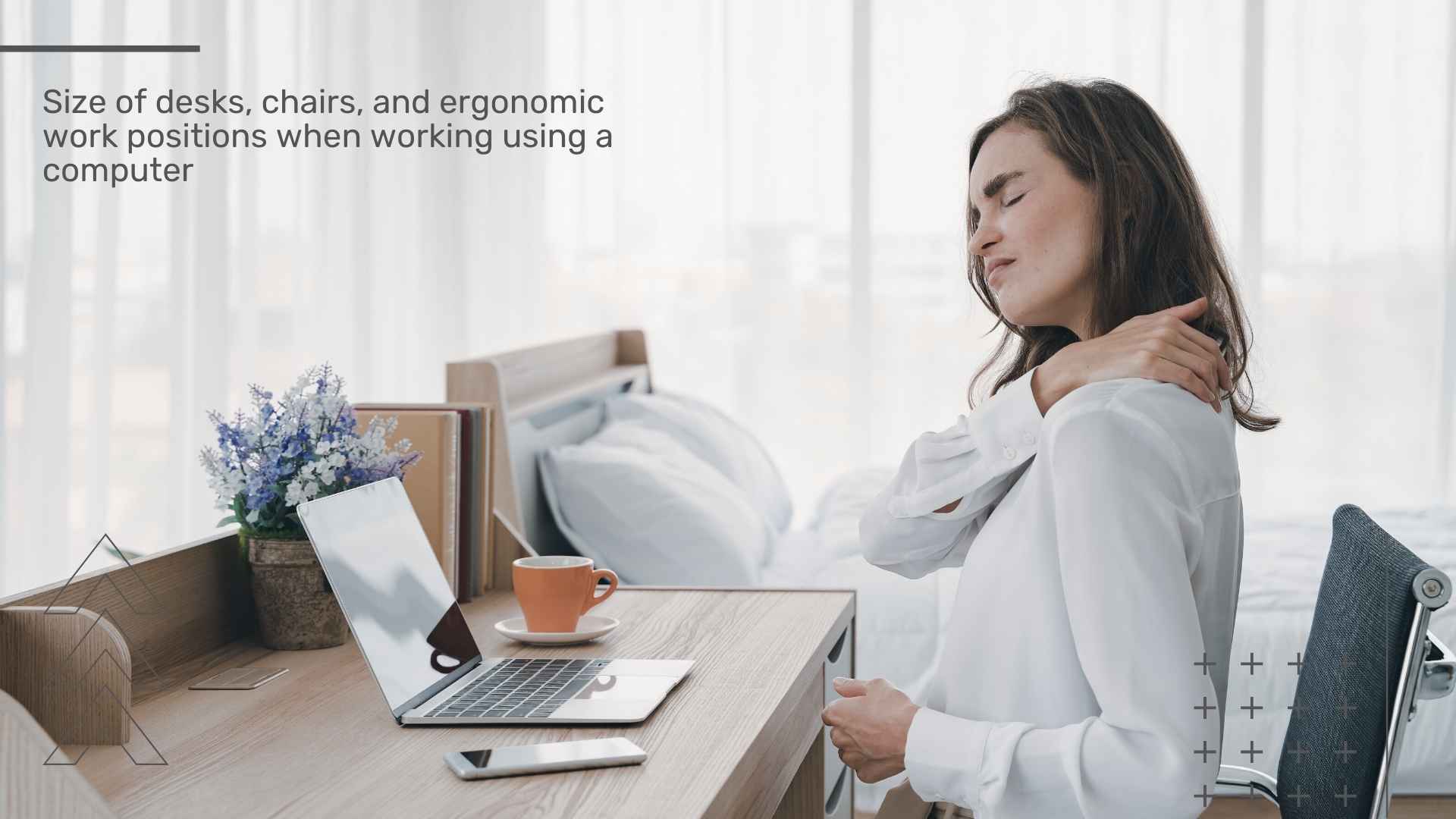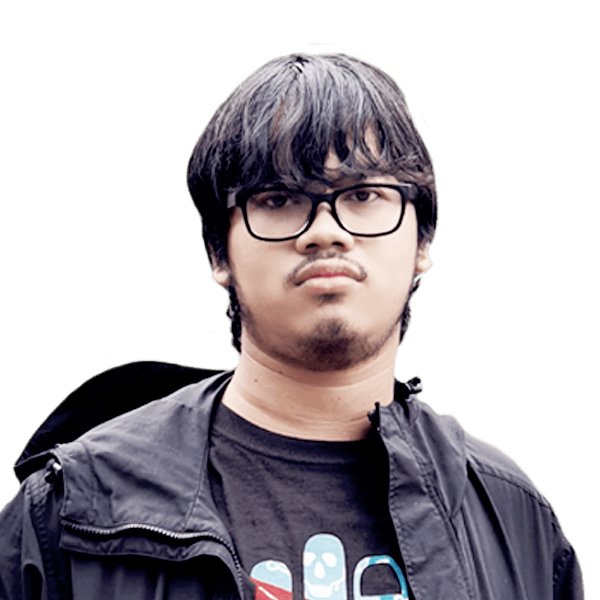At work, you should be in a comfortable position, with a comfortable position to increase productivity. Therefore, to support comfort when working using a computer, we should choose ergonomic chairs and tables. Therefore, before buying a desk and chair for work, pay attention to the appropriate size so that it is comfortable when used. The size that is not right, will certainly affect the quality and quantity of our work. On the other hand, if you use furniture of the right size, it will make your body more comfortable while working. Then, what is the right length, width, and height of the furniture to support working at home activities?.
The Size of a Good Workbench
The table is a very important tool at work. In choosing a table other than the material and model, we must pay attention to the appropriate size in order to be able to use the table comfortably. Here are the sizes of a good workbench:
- The length of the table is 90 cm – 120 cm.
- The width of the table is 60 cm – 90 cm.
- The height of the table is 73 cm – 75 cm.
A Good Work Chair Size
In determining this chair it is more flexible to adjust the size of the body height. In choosing a chair, it is better to use a chair that can be adjusted in height. In addition, choose a chair that is not hard to make comfortable to use for a long time. Solo Abadi has a product that can measure anthropometry in order to determine the size of a good chair. Here is a good chair size:
- Chair height 40cm – 50cm.
- The length of the seat mat is 35cm – 40cm.
- The width of the seat mat is 40cm – 60cm.
- The backrest has an inclination of 10 degrees from the upright position.
Ergonomic Work Position When Working Using a Computer
In office work, you must often feel tired because you work approximately 8 hours per day in front of a PC / laptop. This could be due to a poor sitting position because it does not use ergonomics. Well, by using this ergonomics science can make a better body position at work, here is how to set a comfortable working position according to ergonomics.
- Adjust the seat height. adjust the seat height by ensuring that the elbows are bent 90 degrees when placed on the table. However, this position must also be followed with the feet touching the floor perfectly.
- Chair back. The chair should have a size of 90-120 degrees.
- Make sure when sitting in an upright position.
- Make sure there is room to put your feet under the table.
- Make sure you sit with a distance of 50 to 100 cm from the eye to the front surface of the computer screen. The wider the screen, the further away you must be so as not to damage eye health.
- Tilts the monitor up about 10-20 degrees to reduce neck fatigue.
Recommended Size of Tables and Chairs According to Height
Everyone has a different height so the height of the chair and table must be adjusted accordingly. Well, here is a table of recommendations for table, chair, and monitor height according to height.

More Informaton: New Academic Year, Time to Support Lecture Practicum Facilities with Anthropometry Chairs