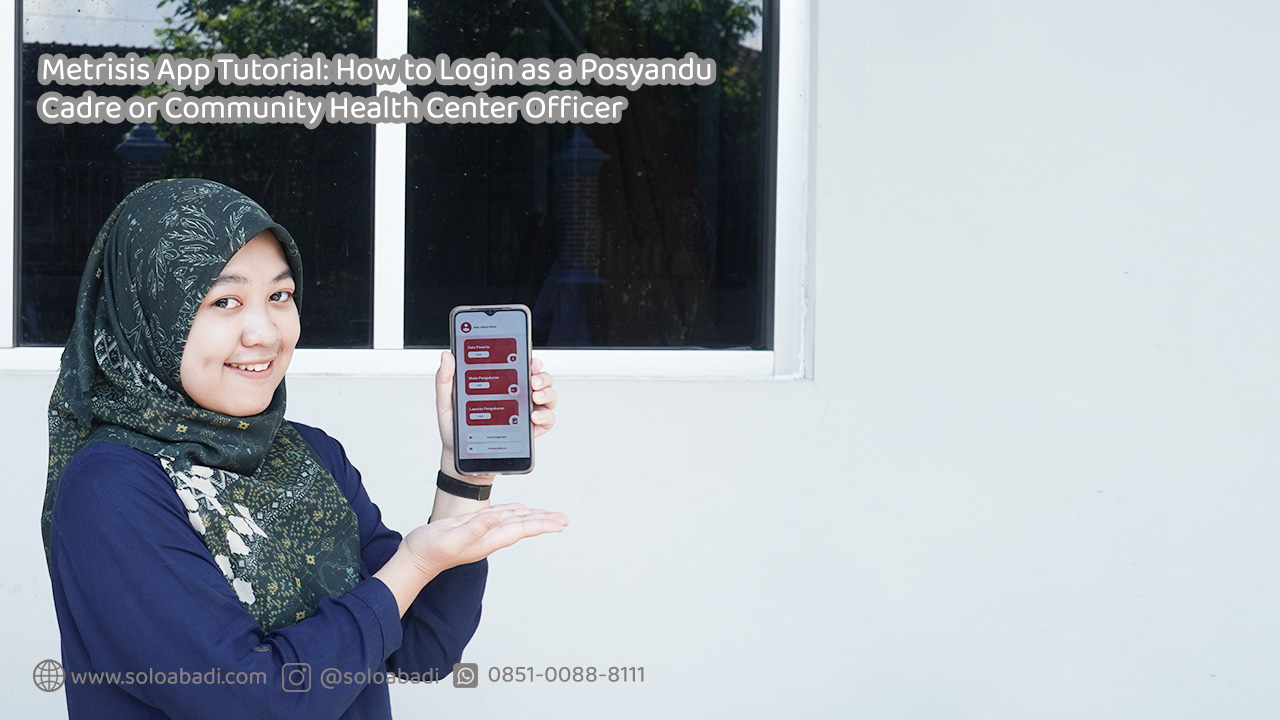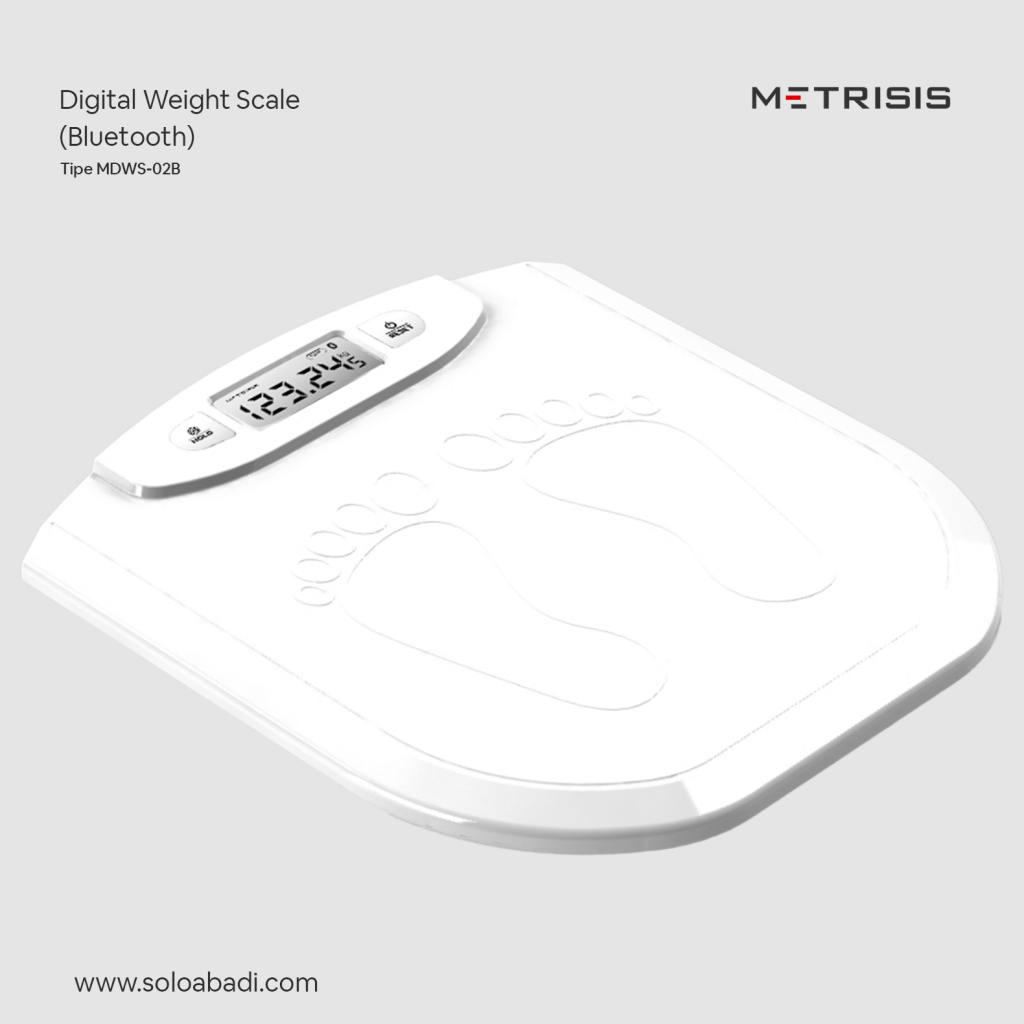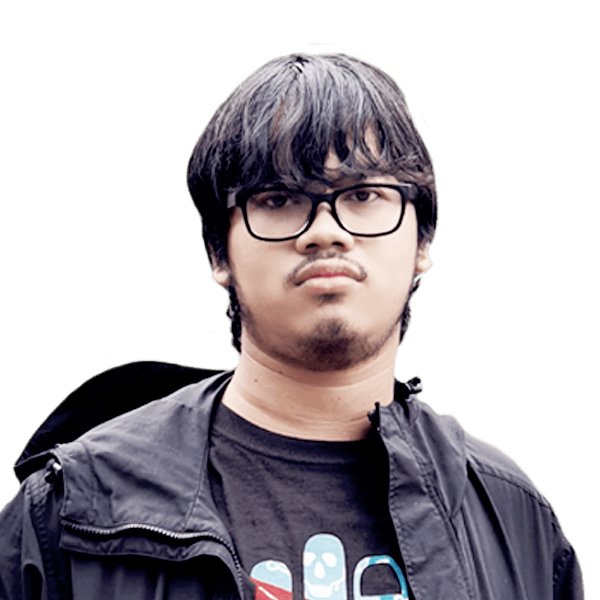Hello Sobad Solid! In line with the Ministry of Health’s discourse on Digital Transformation in the health sector, Solo Abadi created a digital data collection application, Metrisis App. As mentioned, the Metrisis App is an application that is connected to Metrisis – Digital Scales to facilitate the process of collecting data on Anthropometric measurement results.
This application is designed for both Integrated Service Post (Posyandu) volunteers and Community Health Center (Puskesmas) personnel. Nevertheless, there are distinct variations in the access granted to these two groups. Posyandu volunteers have access to child measurement features, whereas Puskesmas officers are limited to accessing data specific to their designated area.
Then, how can you login and utilize the functionalities offered by MetrisisApp? Let’s go through it together!
About Metrisis App
Metrisis App is a body weight measurement application developed by PT Solo Abadi Indonesia, designed to connect with the Metrisis measuring instrument – Baby and Adult Digital Scales via Bluetooth. Its primary purpose is to streamline the digital collection of anthropometric data for both children and adults.
Anthropometric measurements are conducted to identify the present nutritional condition, allowing for prompt intervention in the event of malnutrition. MetrisisApp was tailored for Posyandu volunteers, featuring a user-friendly and human-centered interface to ensure ease of operation.
How to Login and Register a Metrisis App Account for Posyandu Cadres
The following are the procedures for registering an account and logging in to the Metrisis App for Posyandu cadres:
- First, click next on the home page
- Posyandu cadres who don’t have an account can register first by selecting the register as Posyandu menu
- Select the Posyandu according to your area, enter the Province, City/Regency data and the name of your Posyandu.
- If your Posyandu is not registered, please add it first by clicking “Add”, enter the name and Posyandu address then save if it is correct. Re-enter the Posyandu area, then select your registered Posyandu
- Next, enter the data of the Posyandu cadre on duty including Full Name, Telephone Number, Email Address and desired Password, if it is correct then click Save.
- Click Back, then enter the Telephone Number and Password to log in and access the MetrisisApp service, good luck!
Check out the additional information in the video below:
How to Login and Register a Metrisis App Account for Community Health Center Officers
The following are the procedures for registering an account and logging in to the MetrisisApp application for Community Health Center Officers:
- First, click next on the home page
- Puskesmas officers who do not have an account can register first by selecting the register as Puskesmas menu
- Select the Community Health Center according to your area, enter the Province, City/Regency data and the name of your Community Health Center.
- If your Puskesmas is not yet registered, please contact us via 6285100888111, the Solo Abadi team will immediately add your Puskesmas.
- Next, enter the data of the Puskesmas officer on duty including Full Name, Telephone Number, Email Address and desired Password, if it is correct then click Save.
- Click Back, then enter the Telephone Number and Password to log in and access the MetrisisApp service, good luck!
Check out the additional information in the following video:
Digital Scales from PT Solo Abadi Indonesia
Metrisis – Digital Weight Scale is a scale used to accurately monitor the weight of children and adults. Equipped with 4 additional feature buttons to make weight measurement easier. These features include on/off, calibration, tare and hold buttons. This scale has also been integrated via the Bluetooth network with the Metrisis App which can be downloaded on the Google Play Store.
Metrisis – Digital Baby Weight Scale is a scale that can be used to accurately monitor a baby’s weight. Equipped with a cross-sectional tray for taking measurements in a supine position with 4 complementary feature buttons like adult scales. The Digital Baby Scale has also been integrated with the bluetooth-based digital data collection application MetrisisApp which can be downloaded on the Google Play Store.
Contact Us to Order Digital Weight Scales
Get and order digital adult and baby weight scales at the best prices from Solo Abadi, by filling in the available ask for price. Purchases for institutional purposes can be purchased directly through the consolidated anthropometric e-catalog storefront from the Ministry of Health. You can also connect directly via WhatsApp, we are ready to contact you immediately.